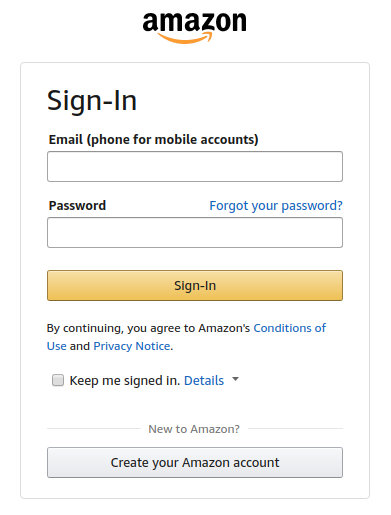Best Product Deals on Amazon & Flipkart
In the following, we are going for the Best Product on this E-commerce website's are as follows in this article: How to purchase a product on Amazon and Flipkart
Here, we are informing you about some simple steps for purchasing a new product on Amazon / Flipkart.
STEP 1
Best product buying on these 24 hours available sites and given links are Homepage on these sites. If want to buy a product Open the source file [ www.amazon.com ] | [ www.flipkart.com ]. It looks like
STEP 2
In the following first sign-in (if you are a new user ) Or log-in (if you already a user). It looks like...
STEP 3
In the step third, we see the best product on the different - different pages by scrolling up and down on pages. It looks like...
STEP 4
If you want to purchase the best product then click Buy Now and if you buy more products then click first on Add to Cart. It looks like...